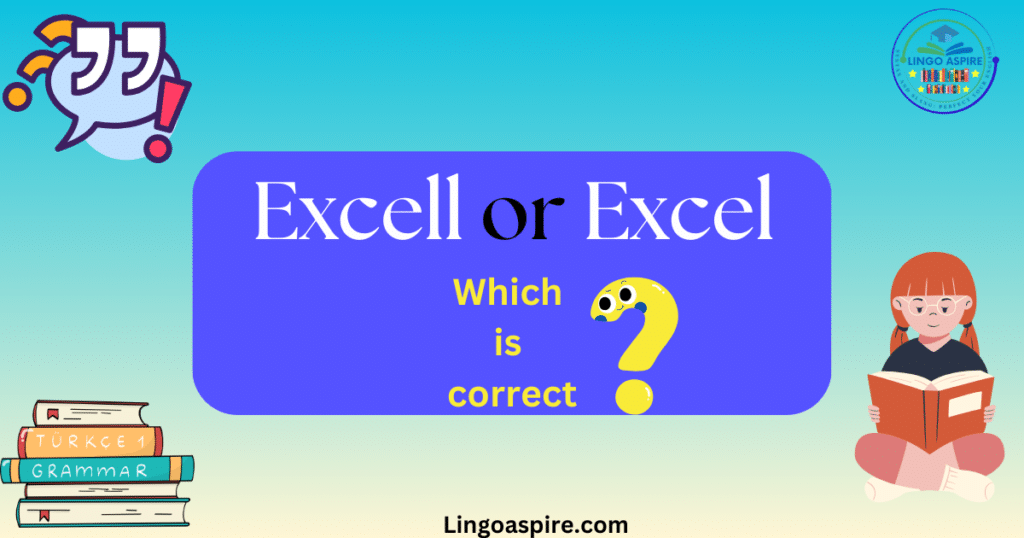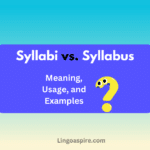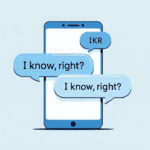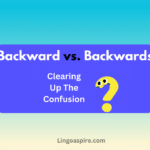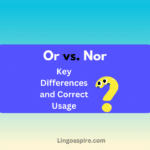Many people confuse the terms “Excell” and “Excel.” While “Excell” might look like a logical alternative, it is actually a common spelling mistake. The correct spelling is Excel, especially when referring to the software program that many use for data analysis, budgeting, and more. But what exactly is the difference between these two terms? And why is “Excel” the proper spelling? In this article, we will explore everything you need to know about Excel, its origins, and how to use it correctly.
What Do “Excell” and “Excel” Mean?
The term “Excell” is often mistakenly used when people are referring to Excel, the popular software program. However, Excell is incorrect, and the right spelling is Excel with one “l”. Excel can be used in two main contexts: as a verb and as a noun. As a verb, it means to surpass or do better than others. As a noun, it refers to Microsoft Excel, a spreadsheet program used worldwide for tasks like organizing information, creating charts, and performing data analysis.
“Excel” is the correct spelling, and understanding this distinction is important when using it in writing. The incorrect use of “Excell” often comes from typing mistakes or a lack of knowledge about the correct spelling. But in both everyday writing and formal contexts, always use Excel with just one “l.”
| Term | Meaning |
|---|---|
| Excell | Incorrect spelling of “Excel”; often used mistakenly. |
| Excel | Correct spelling; means to surpass or do better than others (verb) or refers to the Microsoft Excel software (noun). |
Origins of the Word “Excel”
The word “Excel” comes from the Latin word “excellere,” which means to rise, to surpass, or to be outstanding. Over time, this term evolved and was adopted into Old French as “exceller,” and eventually made its way into English. The word maintained its original meaning of being exceptional or surpassing others.
In the case of the Microsoft Excel program, the name is a nod to the software’s purpose: to help users excel in tasks like data management, organizing information, and business tasks. It’s all about performance and excellence, whether in a professional or academic setting. Understanding the origins of Excel helps to reinforce why it’s the correct spelling when referring to either the software or its action as a verb.
What’s the Difference Between “Excell” and “Excel”?
The main difference between Excell and Excel lies in the spelling mistake. While “Excell” may seem like a reasonable variant, it is not the correct spelling, and it should be avoided. On the other hand, “Excel” is the correct spelling for both the verb and the software program.
In simple terms, Excell is an example of a spelling mistake that has gained some traction, likely due to the confusion around the double “l” in the word. However, the proper form is Excel, which is used in various forms, such as excelled, excelling, and even excels. For example, when you say “he excelled in sports,” it means he performed better than others, but when referring to the software, you would say, “I use Excel to manage my budget.”
The Verb ‘Excel’: Tenses and Forms
When using Excel as a verb, it means to outperform or do better than others. The verb has various forms depending on the tense. In the present tense, you would say someone “excels at a task,” which means they are currently doing well. In the past tense, you would use excelled. For example, “She excelled in her studies last year.” The progressive form is excelling, which indicates someone is actively doing well right now, like in “He is excelling in his career.”
Understanding the tenses of Excel is important when using it as a verb. Whether you’re talking about excelling in sports, excelling at a task, or excelling in business, make sure to use the correct verb form based on the context and tense. The verb form is straightforward but is often confused with the software name because both are used widely.
Why Do We Add an Extra ‘L’ in ‘Excelled’ and ‘Excelling’?
The addition of a double “l” in words like “excelled” and “excelling” follows common English spelling rules. This is a regular English language usage rule where you double the consonant when adding -ed or -ing to a word that ends in a single consonant preceded by a short vowel.
For example, when you add -ed to Excel, it becomes excelled. Similarly, when you add -ing, it turns into excelling. This follows the rule of doubling the final consonant after a short vowel. Understanding this pattern can help you remember the correct spelling, and it’s one of the reasons why the double “l” appears in these forms.
“Excell” vs. “Excel” in Context
The term “Excell” should always be avoided, as it is an incorrect spelling of the word “Excel”. If you use Excell, people might mistake you for making a spelling mistake, and it can reduce the clarity of your writing. For example, saying “I Excell in my studies” is wrong. The correct form would be “I excel in my studies.”
On the other hand, Excel is used in both its verb form and as a noun referring to the software program. For instance, “I use Excel for data analysis” is correct, while “I have been excelling at my work” is another example of correct usage as a verb.
| Term | Correct Usage | Incorrect Usage |
|---|---|---|
| Excel | “She excels in writing.” (verb) | “She Excell in writing.” (incorrect verb form) |
| Excel | “I use Excel to organize data.” (software) | “I use Excell to organize data.” (incorrect reference to software) |
Excel in Different Contexts: From Verb to Software
As mentioned earlier, Excel can be both a verb and a software program. When used as a verb, it refers to surpassing others in any field, such as excelling in sports or excelled in studies. This usage is especially common in contexts like academic excellence or professional performance. For example, “He is excelling in his career” means he is performing better than his peers at work.
As the name of a spreadsheet program, Excel is one of the most popular tools for organizing information, creating charts, and performing data analysis. Microsoft Excel is part of the Microsoft Office Suite and is used for everything from budgeting to creating business reports. Whether you’re creating a spreadsheet or using Excel for financial planning, this software is invaluable in countless scenarios, both personal and professional.
Common Synonyms for “Excell” (with Double ‘L’)
Since Excell is a misspelling, it doesn’t really have any proper synonyms. However, in the rare instances where it’s used incorrectly, it would mean something like outperform, surpass, or outshine. These synonyms are generally used for excel as a verb. For example, instead of saying “He Excell in writing,” the correct form would be “He excelled in writing.”
Common Synonyms for “Excel” (with One ‘L’)
When using Excel correctly, it’s often synonymous with surpassing others. Some of the best synonyms for excel are outperform, thrive, outdo, surpass, and outshine. These words all capture the sense of doing better than others, especially in a competitive environment.
For example, in a sports setting, you might say, “She excelled at the game,” meaning she performed better than the others. Or, in the context of work, “He outperformed his colleagues in the project,” captures the same sense of excellence.
Conclusion
In conclusion, the correct spelling is Excel, not Excell. The confusion between these two terms is common but avoidable by keeping in mind the origins of Excel and understanding its correct usage as a verb and a software program. Whether you’re using it to describe excelling in sports, excelled in studies, or referring to the Microsoft Excel software, always make sure to use the right spelling. Keep in mind that using Excell instead of Excel is an error, and understanding the proper form will help ensure clarity in your writing and accuracy in communication.
Sources
- AskDifference – A detailed comparison of “Excell” and “Excel,” focusing on the misspelling of “Excell.”
- Difference.Wiki – Explains the meanings and uses of “Excel” as a verb and a software program, and addresses the incorrect spelling of “Excell.”
- GrammarEcho – A resource discussing the correct spelling of “Excel” and common spelling mistakes.